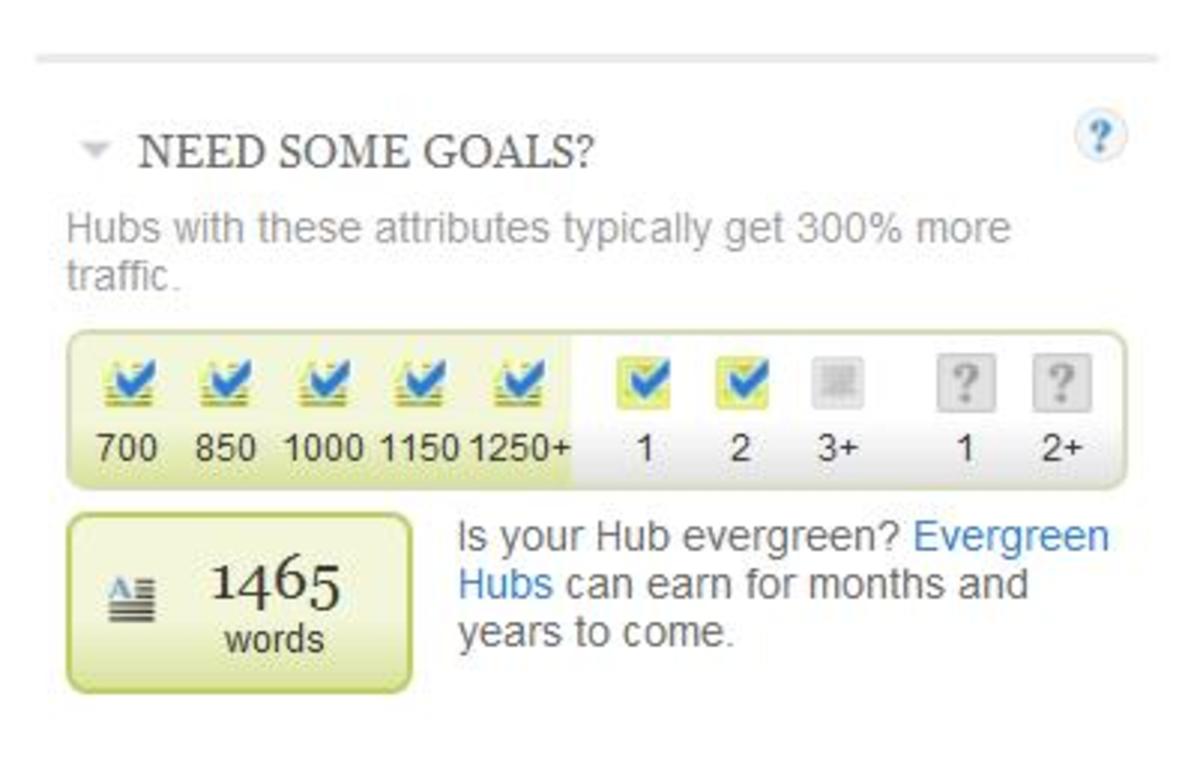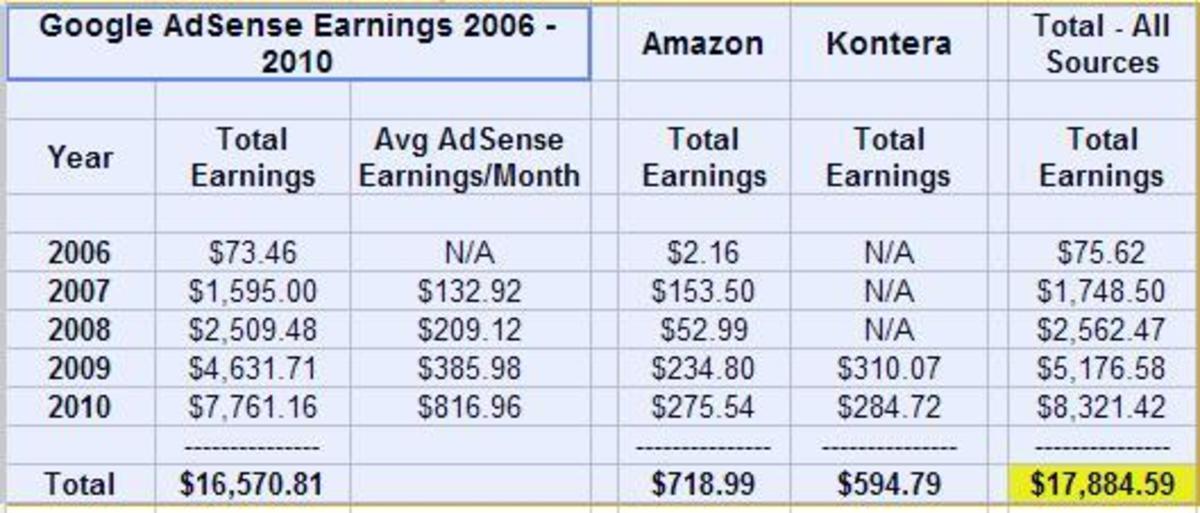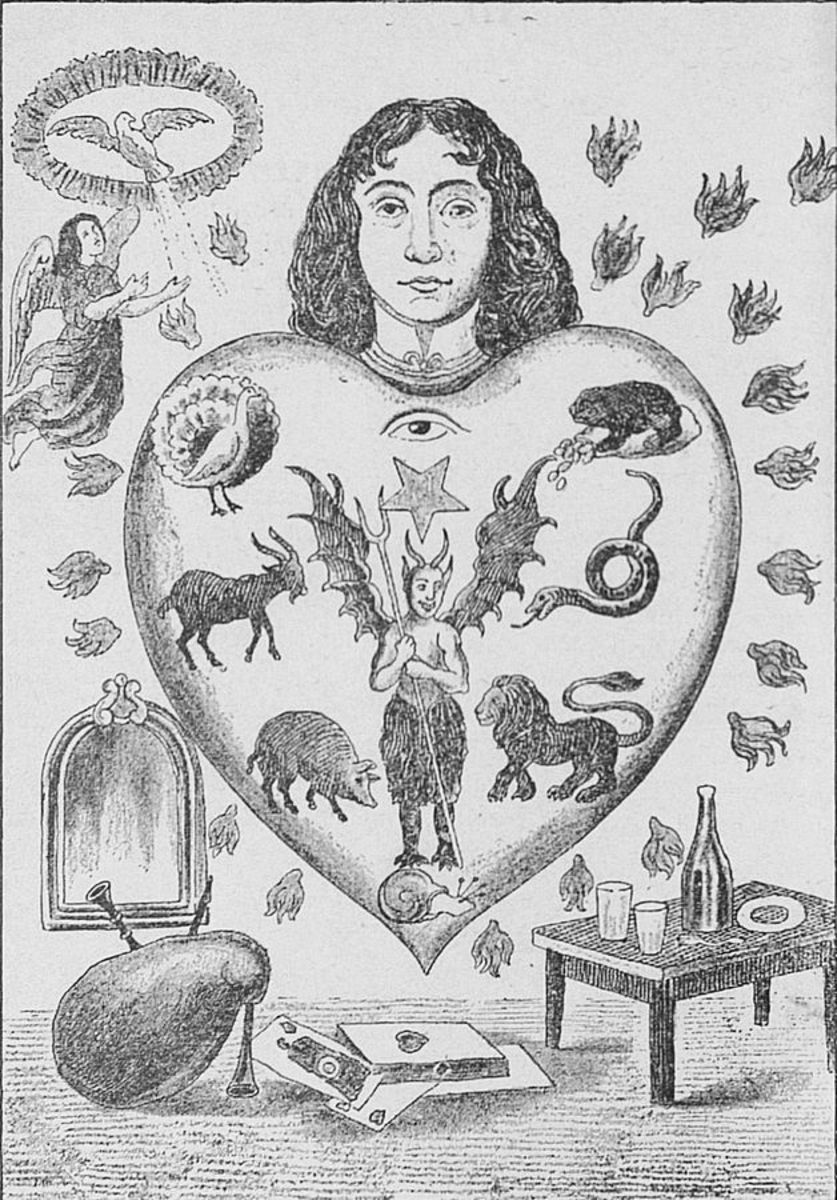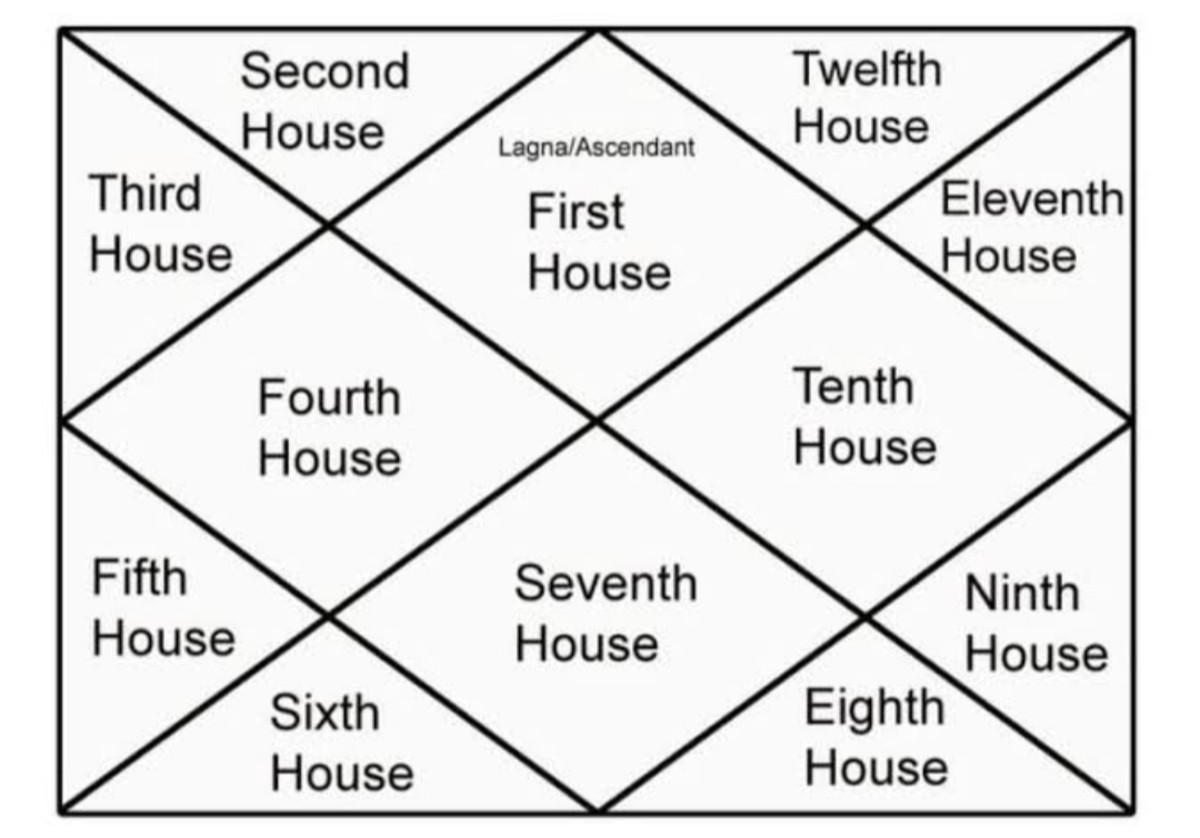Techie Corner-Where's the GPS? How to Navigate Through Hubpages
Help!! I'm Lost!

Take Your Time!
Whew. Here's what I learned.
Slow Down!
If you love to write, you most likely want to write about every idea you've been holding cooped up inside of your mind for the past ten years. And it's probably all exciting information! But, don't rush yourself. Take the time to say what it is you need to say so that hubbers will enjoy it and want to come back and read more.
Now there's probably a million other hubs about hubpages. To be honest, I didn't look. I think fresh perspectives are always welcome so getting information from different sources can only improve the help for someone who is seeking it.
That being said, here's some information for the new people coming aboard. Keep in mind, I will most likely add to this hub if I learn any new and thrilling information.
AdSense
Here's where you'll get paid. And if possible, I can say getting paid is a good thing. Make sure that you didn't open up account in haste years ago and forgot all about it. You've probably read about hubbers having trouble setting up an account and being accepted. I still don't know the tricks of the trade for it.
I do know that I had a lot of trouble getting approved.
However, after reading another hubbers hub, something she wrote prompted me to check my other various websites and blogs and there is where I saw it. I had another account under another email address. Problem solved. Frustration lifted.
That being said, also make sure you have at least ten quality hubs written. That means ten well-written, 1000 words or more, with pictures, links, videos, polls or amazon links (all listed under capsules). Include bullet points or number your lists. Create new text capsules within the same hub-it sections it out nicely. Use your keywords wisely. I won't pretend to know too much about Adsense, but that's about all I know. Also, do not click on Google ads that appear in your own hubs. That is not allowed!
$$$
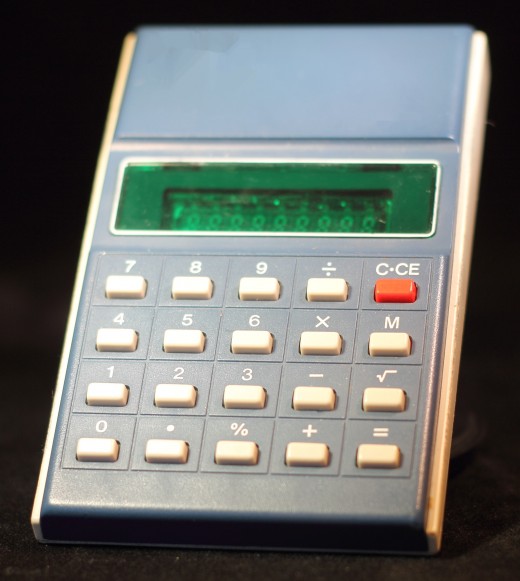
Earnings
There is an earnings tab. I am under the assumption that you won't see millions, however, it is exciting to see the dollar amount rising. Check here every now and then to see how you are doing. Make sure your earning potential links are all marked as active. If not, you've missed something on the application. Give it a read through and find out what is missing.
Feeling Lost?
Did you feel lost when you first started on hubpages?
Writing
You're here because most likely you enjoy writing. Be careful that you do not use a hub or blog that you've posted elsewhere on the Internet. This is a no-no. If you do have some information that you absolutely want to share. Do not copy your old work. Re-write it completely.
Write to the best of your ability. Don't just write to write. In addition, read your old hubs after a while. It's fun to see how much you've improved since you first started! I've been here a month and already notice a difference.
Follow and Participate
It's great to follow people here. But it's advised not to follow at random like is done on Twitter. Follow people who share the same hubs that you are interested in.
Participation:
Participation is the name of the game. It's like in school when you got graded on how well and ofen you participate. Like a fellow hubber? Leave fan mail. Enjoy their hub or have something to say? Leave a friendly comment. Use the hub hopper tool to rate hubs left for you by hubpages. You'll see this link on your home page. Start a forum. Answer questions that you think might be helpful on a forum topic.
Also, if you like a hub, why not share it? At the bottom of the hub, this is a "Share this hub" link. You can share it to facebook, Twitter or on Hubpages itself.
In addition, you can vote the hub up or down. Right underneath the hub, before the comments, there's a thumbs up and down icon. Click it according to whether you like or dislike the hub. Then, if you find it useful, funny, beautiful, awesome or interesting, you can click either or all of those as well!
Be Nice!!
Now, I don't know if this is a rule anywhere on Hubpages, but it should be. I can't understand people who had a bad day and need someone to take it out on, or those who purposely want to be rude. If I find I'm conversing with someone who is derogatory, rude, obnoxious, assuming, accusatory, or downright nasty, I will never speak with that individual again. In my opinion, we are not here to throw stones. We're here to help each other, enjoy other's hubs, learn, teach, share and be creative. I think it's fine to give constructive criticism, but to fight with someone? I can do that anywhere. There are millions of people who love to fight. I'm not one of them.
Where is that Hub? Where is that Hubber?
Save Your Work and Find Your Hub!
The best thing about hubs is you can save your work before publishing and go back later to finish it up and then publish it. If you can't find your hub, just click on the my account button from the toolbar, scroll down and you should be able to find your unfinished hub!
Where is That Person You Followed?
I've done this already. I've followed that great writer but have lost track of them after following so many others. To find them, just go to My Account. Then, you'll see a toolbar at the top of the screen. Click on Following. You'll then see on the left-hand side: Topics You Follow, Hubs You Follow, Hubbers You Follow, etc. You can now scroll down and find that special hubber!
Get Noticed!

In the Spotlight
If you go to your profile page and then click edit, you can select which hubs you would like to rotate, sort of like on a slideshow, on your profile. It's labeled "In the Spotlight' and you can add up to six. Click on the dropdown box and pick your favorite hubs! You can change these whenever you want!
Ah- Sit Back and Relax!

Social Media
Don't forget to add links to your social media accounts if you do write books, provide links to those books as well.
Hope these tips when you find yourself in a bind. These were the things I didn't know about and/or didn't know where to find. When you're done, sit back and relax. Take a breather. You did it!
Have fun! Can't wait to read your hubs!